- Go to the network connection (click Start => Control Panel => Network and internet connection => Network Connection)
- Right click on the wireless network connection, and then click Properties.
- Select the Wireless Networks tab => click Advanced
- Select Computer-to-computer (ad hoc) networks only
- Click Close, The display will return to the Wireless Network Properties Connnection
- In the Preferred networks, click Add
- Name the Network name (SSID) in accordance with what we want for example, the example I gave the name ABCnet here (on another computer name must be the same (ABCnet)). => Click OK
- In the Wireless network key, to be more easily filled first network Authentication: Open, Data
- Encryption required: Disable. => Click ok to exit.
- Go to the Network Connection, then right click on Wireless Network Connection => select View available wireless networks. There would appear with the name ABCnet SSID, highlight it with your mouse and click the Connect button. Wait a while until the status is Connected.
Ways to Create a Wireless Network that is true and simple on Your Computer
Ways to Create a Wireless Network that is true and simple in your computer, wireless network is urgently needed now because it will help you to connect between the computer and connect to the Internet anywhere. However, most computer network using a wireless router which is expensive. If you have more than one computer, you can configure the wireless network without buying a wireless router and it can be you can save a little cost. In a traditional wireless network of a wireless router act as a base station, similar to a base station for cordless phones. All wireless communication via a wireless router, allowing nearby computers to connect to the Internet or connect to each other. so in this case, a computer with a wireless card in magic into the router, so the term transmitter like regular routers.
Subscribe to:
Post Comments (Atom)

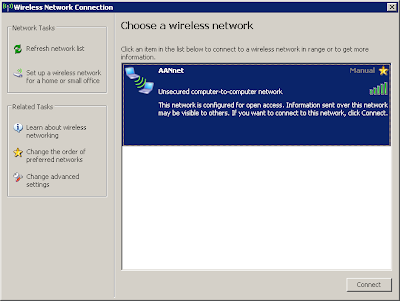
No comments:
Post a Comment